Allow anonymous guest access
"Allow anonymous guest access?" is a setting added to the Organization security settings.
Access this setting on the "Settings" page in the "Security" section.
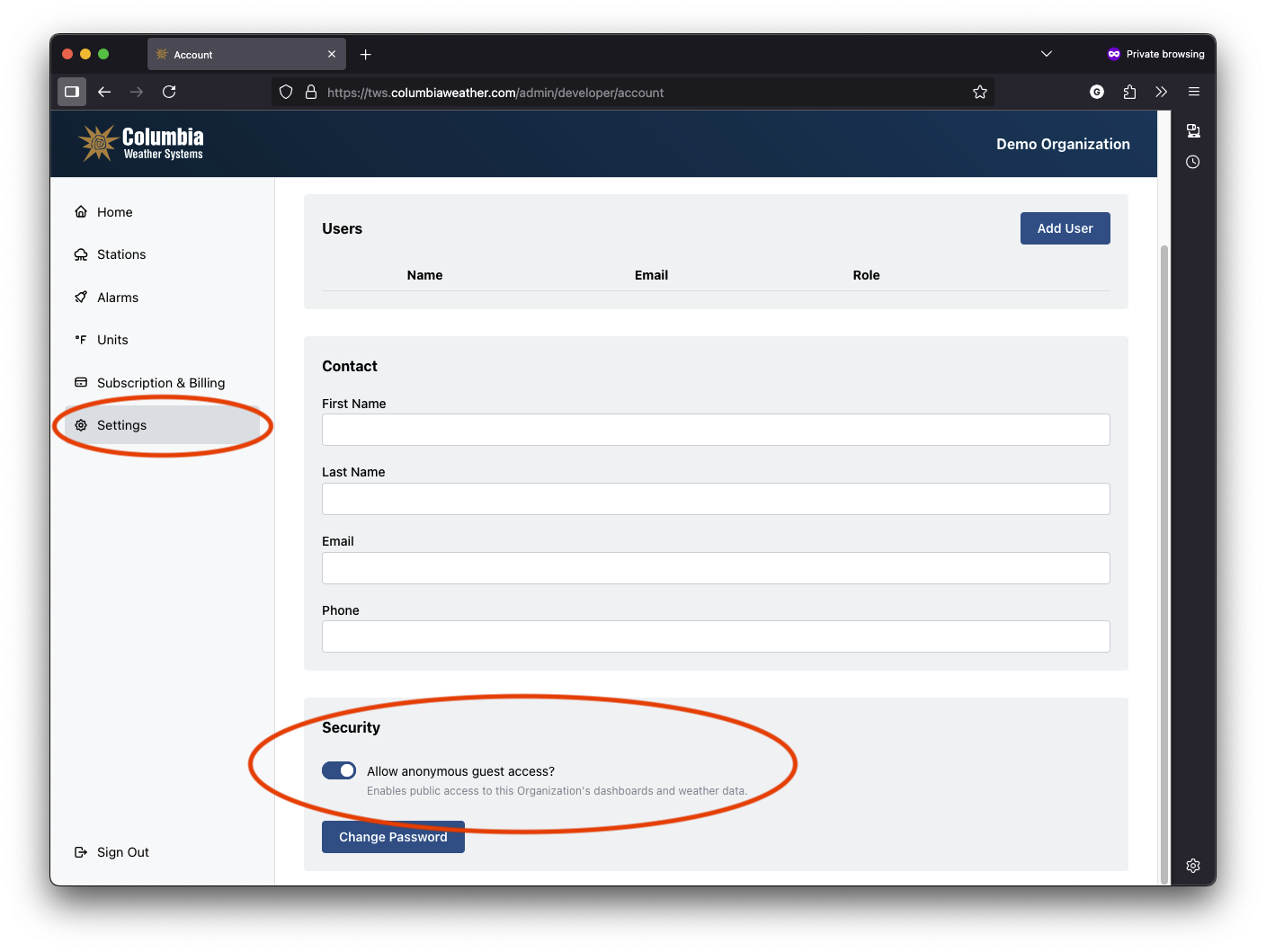
Enabling "Allow anonymous guest access" allows non-authenticated users to view data normally limited to the "guest" user role. This includes the following:
- View station dashboards
- View realtime and historical weather data
- View active alarms (alarm conditions that are currently or were recently violated)
- View Organization name and id.
- View Organization's station names and id's.
This option is enabled by default for existing Organizations to maintain the same behaviour Organizations are accustomed to.
⚠️ This option must be enabled for an app user to connect to an Organization using the legacy "Connect to account" feature. This does not include app users who authenticate with their email address.